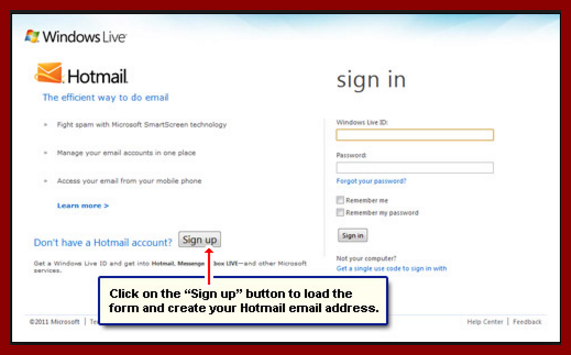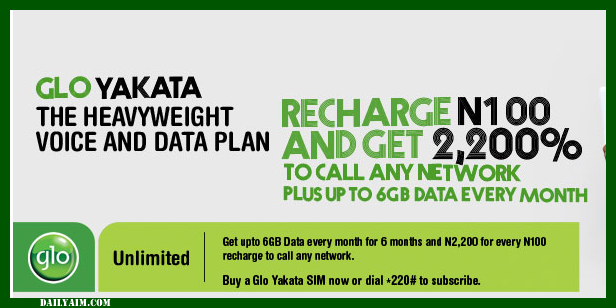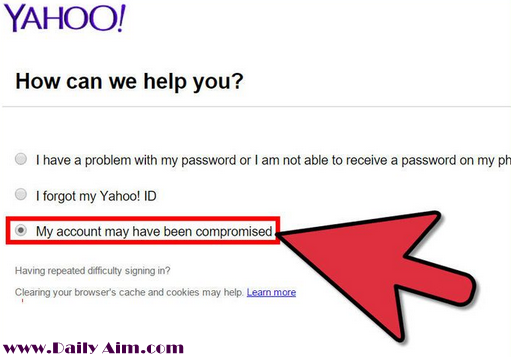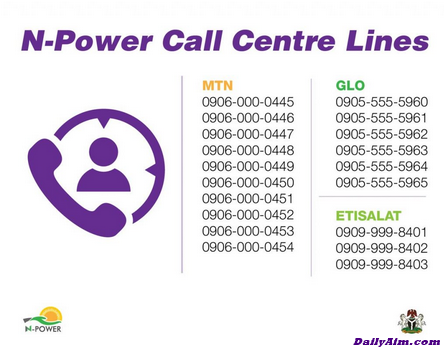Steps To Create Hotmail Account | Hotmail Sign in
Hotmail is known for its benefits and amazing features. So for experiencing the benefits of Hotmail, you have to create an account first. The following are the steps to create Hotmail account.
To create a Hotmail account, navigate to www.hotmail.com and click the “Sign Up” button, then fill out the form requesting basic identifying/contact information, your desired account name, and your chosen password.
Steps To Create Hotmail Account | Hotmail Sign in
- Go to the Hotmail official website www.hotmail.com
- Fill out the sign up page that will be shown to you.
- Enter your personal information
- Then a security question will be asked, and you have to enter the answer with at least 5 characters
- Then in the next blank slots, you have to enter the country, region, zip code, birth date and gender.
- Then enter the captcha code provided to you, so that the system could know that you are a human, not a robot.
- After completing everything click on the create account option for completing the sign-up process.
Also Read: How to Create a PayPal Account Without Credit or Debit Card
Steps to Activate Hotmail Account Verification Process
For activating the account completely, there is a two-step activation process. So following are the steps to activate your account, so that you can access it completely without any security problem.
- You have to go to the security settings of your Hotmail account to activate the verification features. For this, you have to sign in to your Hotmail account first.
- Then on the right corner, you will see your name. You have to click there and then click on the account settings option.
- There you will find the set up 2-step verification link. And then click on the next option to start the process.
- Then from the drop down list choose “a phone number” option that you can notice under the “verify my identity with” option.
- Then type your phone number in the text box and choose an option between call and text, so that they can give the verification link.
- Then you will receive a text message or call from Microsoft that will give you a code for verification.
- Then you have to enter the code in the given slot for verifying the account.
Advantages of using Hotmail over other Webmail services
Using Hotmail is one of the best experience that you will get, and with its usage, you will also find some advantages. So below are the advantages that you will experience while using Hotmail.
- You can create personal folders in Hotmail so that you can choose group emails by type that you can get related emails quickly when searched.
- With Hotmail, you can open and edit Microsoft documents easily, and then send them to their destination.
- Microsoft will offer you 24/7 support if you are using Hotmail account to send Microsoft Documents.
- It allows you to connect and chat with your Facebook friends directly through Hotmail interface.
- It helps you to sync the major social media accounts like Facebook, Twitter, and LinkedIn. So you will get notifications directly in your Hotmail account.
- Hot mail will not show you ads like the other webmail services so you can do your work smoothly.
So I believe that these process that I have mentioned will help you for using Hotmail.