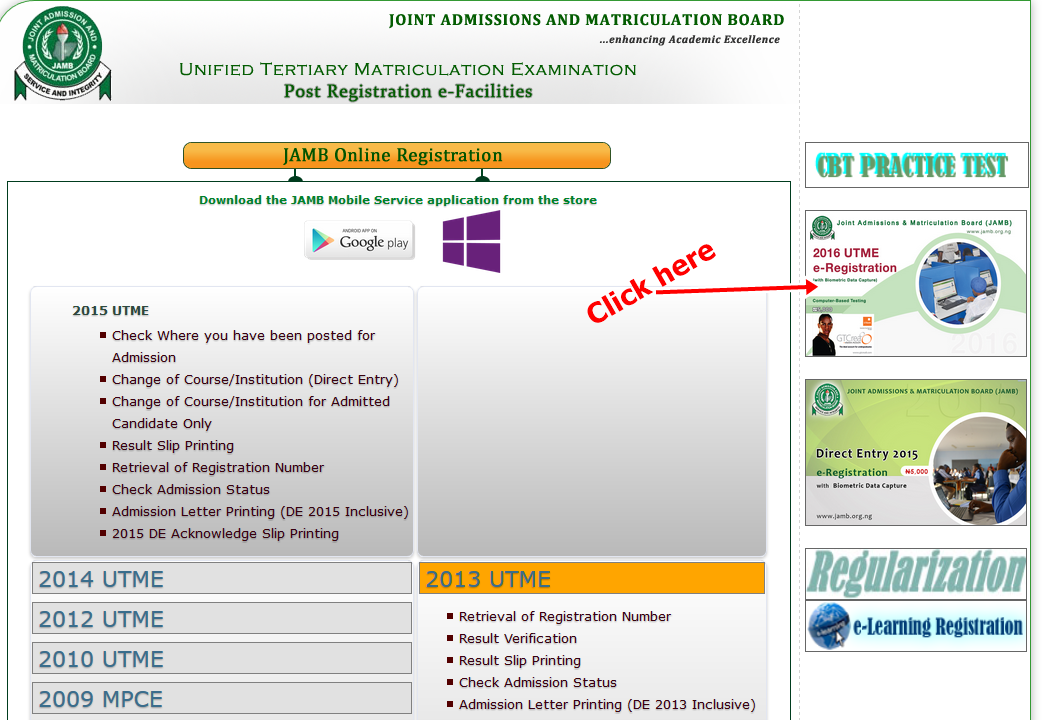How to Reprint JAMB UTME 2016 Exam Slip
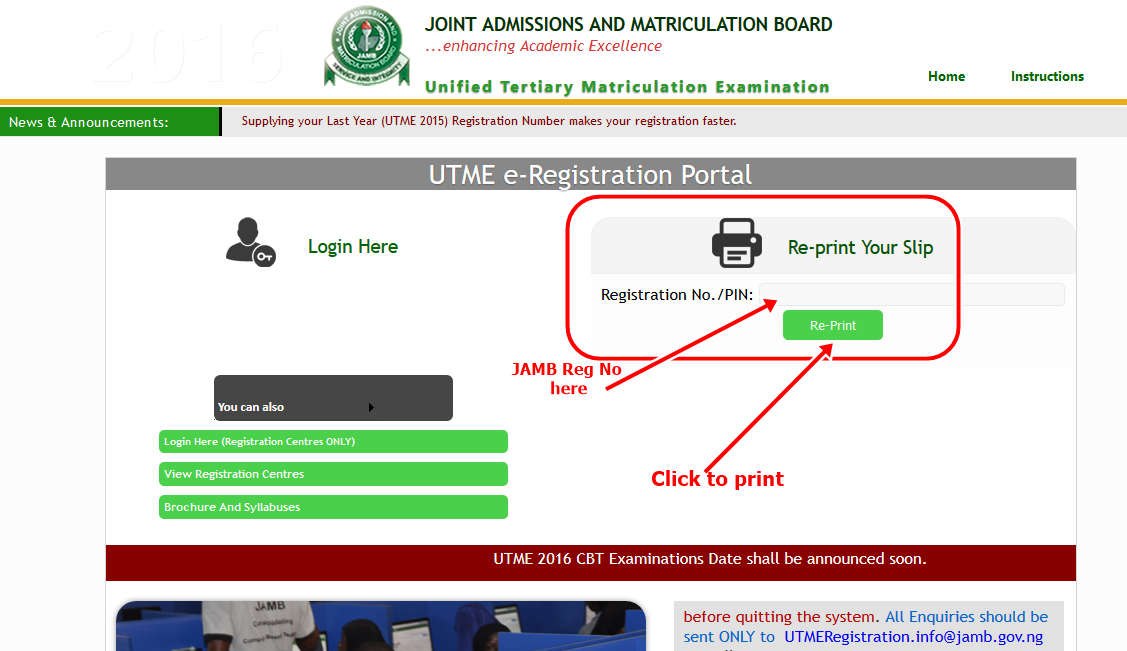
Just few days to kick off for the 2016/2017 JAMB UTME (CBT) Exam and its recommended that all registered candidates for this exam MUST come along with their JAMB UTME 2016 Exam Slip. But we have now come to find out that so many candidates sitting for this year exam still think it’s necessary to Reprint JAMB UTME 2016 Exam Slip where they registered for the exam.
This as become the major reason we see queue in Cyber cafe and business centers. And the business centers are charging high cost for printing out this slip, which can only cost you N50 if you follow the guides below.
We have to to show all who know what a computer is and how it work, how to Reprint JAMB UTME 2016 Exam Slip online. Follow the step below.
But NOTE that only computer (laptop or desktop ) will be use for this task.
Step-By-Step On How to Reprint JAMB UTME 2016 Exam Slip
Step 1: Visit the JAMB.org.ng official website on www.jamb.org.ng – On the left-top of the website you will see a banner named: “2016 UTME e-Registration” You just have to click on the link (as if you want to register a freshly for the exam. See image below;
Step 2: Now you have to wait a little while to see the jamb.org.ng reprint slip portal. On the new page you will only be required to enter your registration number. Also see image below;
Step 3: Click the “Re-Print” button below. On clicking the reprint does not mean it will start printing. so now it will open on a PDF file, which you have to save it or download the file.
Step 4: If you do not have a printer in your home, now you can use a Flash drive or a Phone SD card and copy the JAMB UTME Acknowledgement Slip to your storage/save device. Then go to any business center or Cyber cafe and print out your JAMB slip.
I hope this information was helpful to you. Use the comment box below for any question or inquires.
Good Luck.