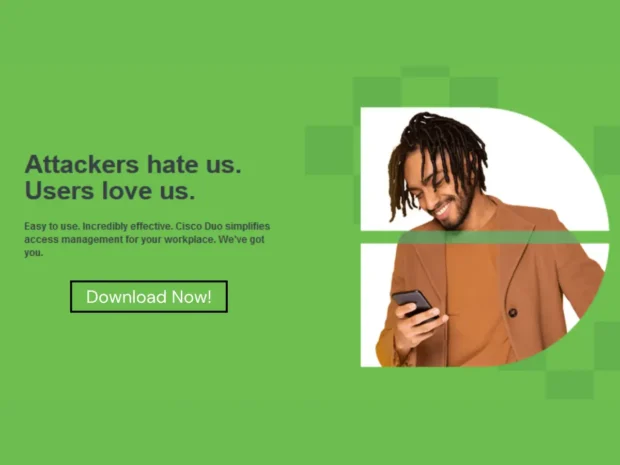Are you wondering what StreamYard is all about, or are you asking how does streamyard works? Then this article is for you. All you need to do is to follow the steps that I will be showing to you below on how you can Use StreamYard Broadcast Studio.
StreamYard
StreamYard is a live-streaming studio in your browser. Interview guests, brand your broadcast, and much more. Stream directly to Facebook, YouTube, LinkedIn, and other platforms.
StreamYard makes streaming fun – you can quickly create engaging content with guests, show on screen comments/lower thirds, and brand your broadcasts with themes, overlays, and backgrounds.
Futures Of StreamYard
Below are the futures of streamyard:
- Ease of use
- Stability, and
- Professional-looking streams
How To Use StreamYard Broadcast Studio
Below is How To Use StreamYard Broadcast Studio;
- To sign up with StreamYard, go to https://streamyard.com/.
Once you’ve signed up by putting your email, StreamYard will send you a six-digit code to your email, which will allow you to proceed to the next step. Once your code is accepted, the website will display a welcome message and ask you to move.
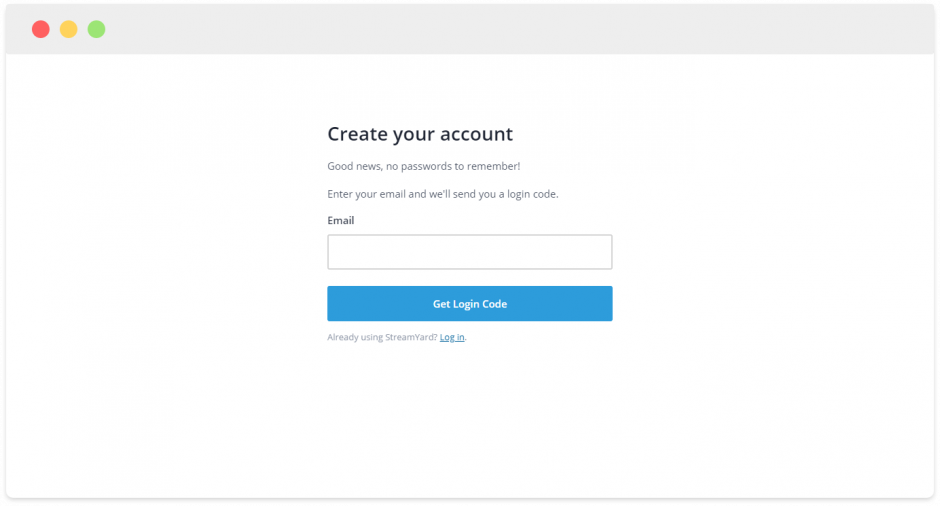
2. You will be asked to add a destination
This is depending on the platform you are using, and where your followers are, StreamYard allows users to add a destination to up to six different platforms. These platforms include Facebook, LinkedIn, YouTube channel, Periscope and Twitch. Users wanting to use Facebook can choose to live stream to their profile, group, page or both (profile, group and page). This also applies to LinkedIn users where they can choose to live stream to their profile, page, or a combination of both.
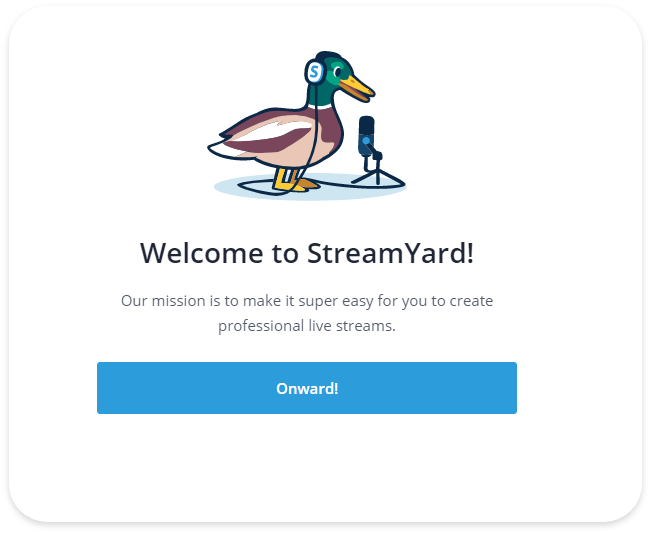
Also Read: Best Shows Movies On HBO Max | Stream On HBO Max Now
3. The next thing is to create a broadcast.
A dialogue box will pop up as soon as you click on the ‘Create a Broadcast’ button with additional options. These options include clicking on the existing connected destination(s), adding more destination(s) or the possibility of recording your activity without live-streaming.
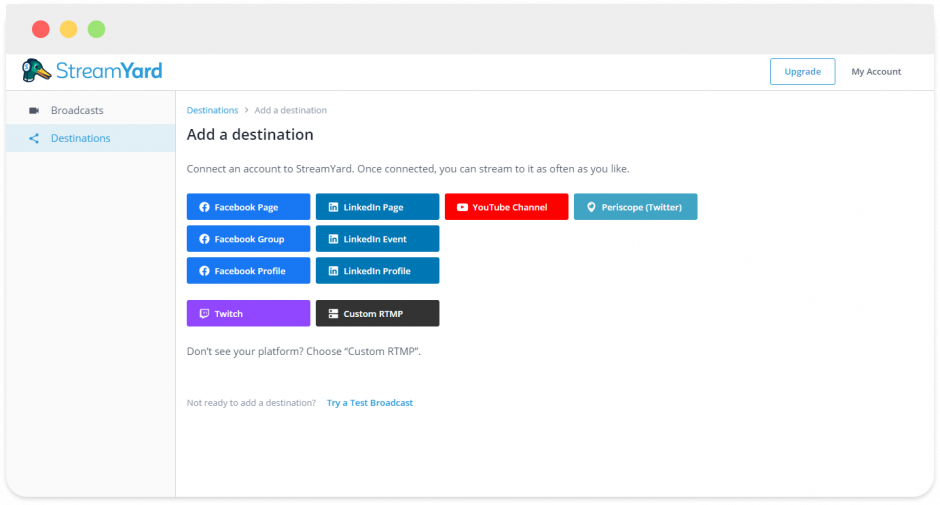
4. The Broadcast Studio
StreamYard studio is synonymous with any radio or television room where live transmission takes place. The StreamYard virtual studio is equipped with settings that allow users to control live broadcasts in various ways.
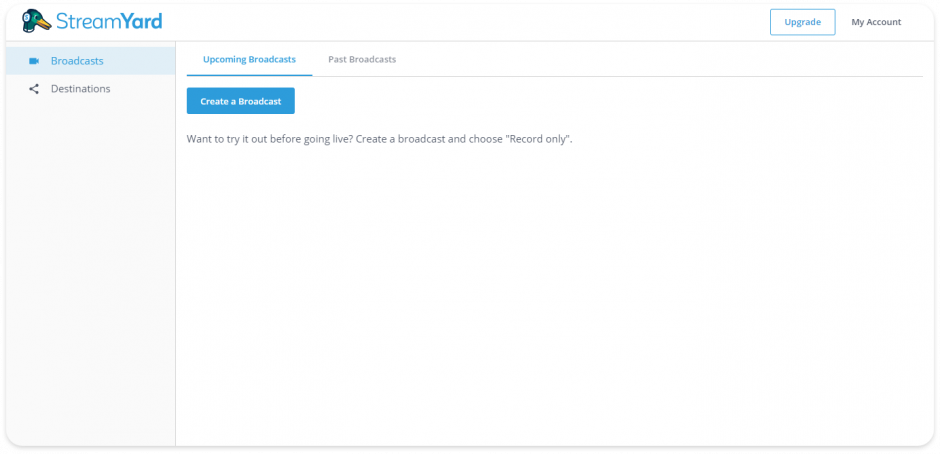
I hope this information was useful, do share and do not forget to use the comment box below.